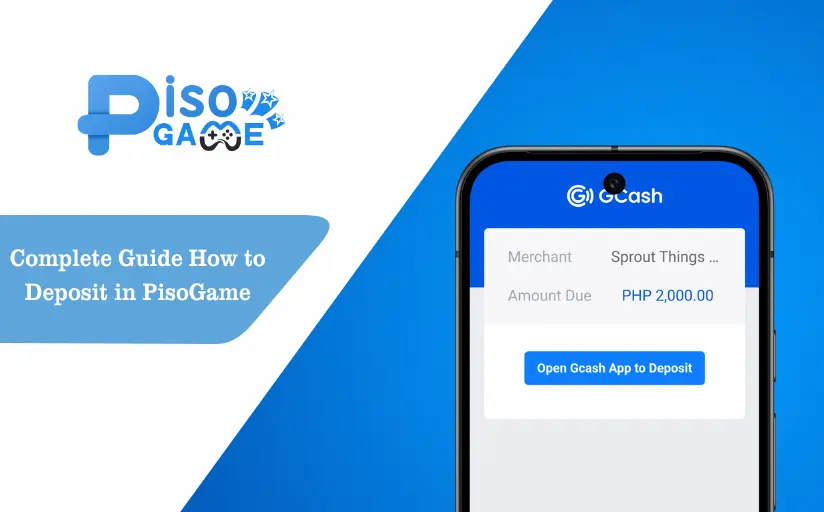Complete Guide How to Deposit in PISOGAME
How to deposit on PisoGame : A step-by-step guide to deposit your PisoGame account. Choose your preferred payment method and play today!
Step 1: Log in to Your Account
- Open the PisoGame website or app.
- Enter your username and password to log in.
Step 2: Navigate to the Deposit Section
- Click on “Account” in the main menu.
- Select “Deposit”, which is located beside the “Withdrawal“ option.
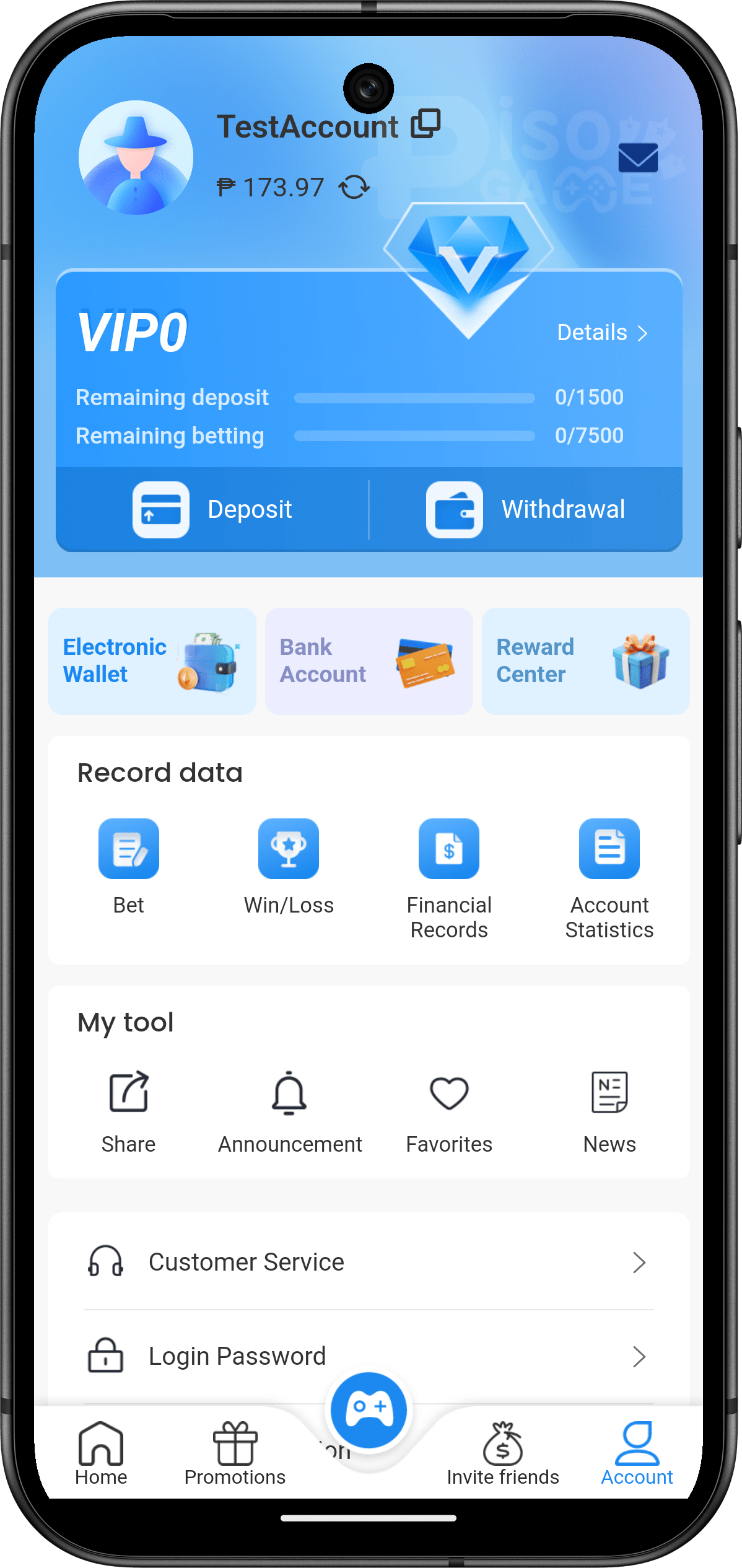
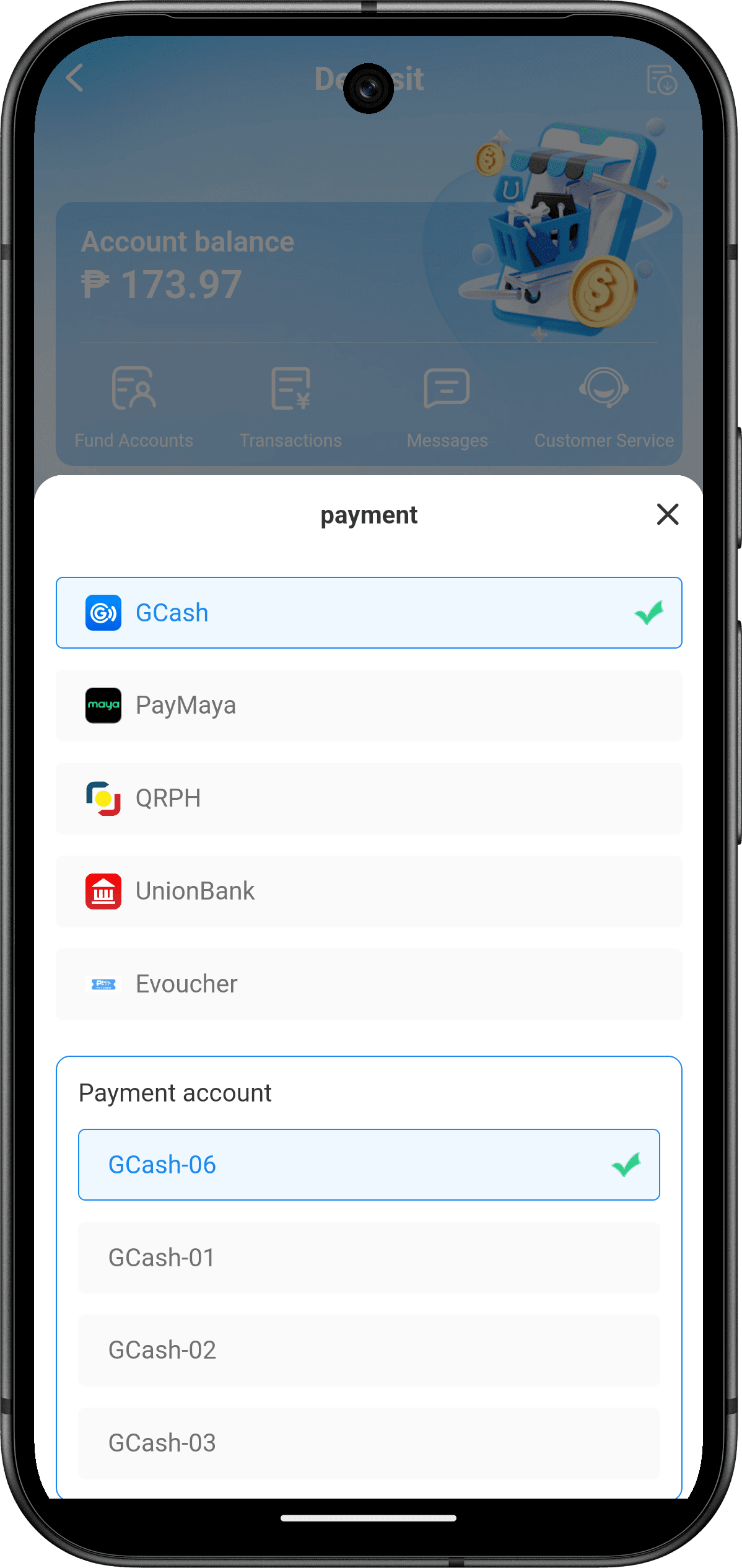
Step 3: Choose Your Payment Method
- Select your preferred E-wallet or Bank from the available options.
Step 4: Enter Your Deposit Amount
- Choose your desired deposit amount.
- Ensure you meet the minimum deposit requirement.
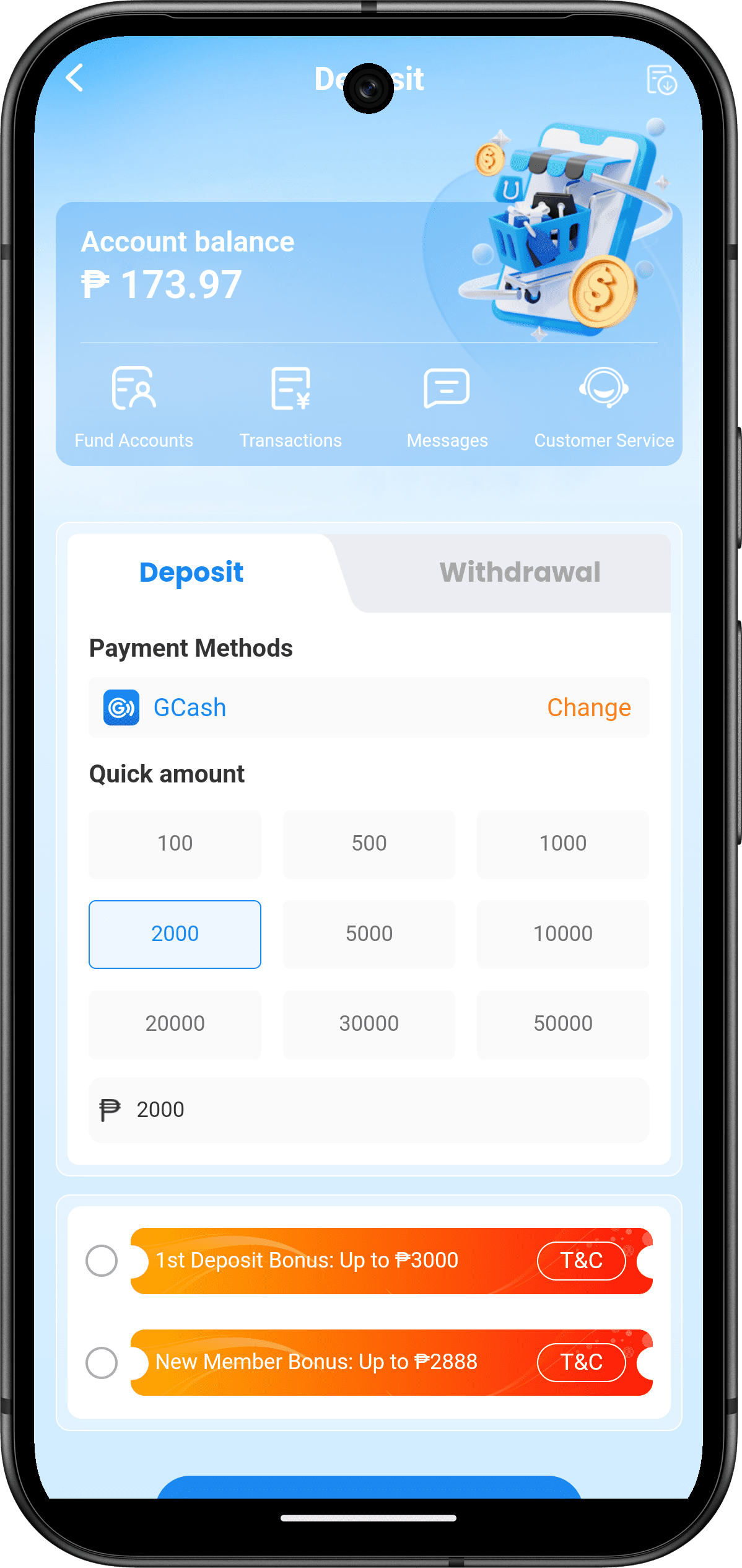
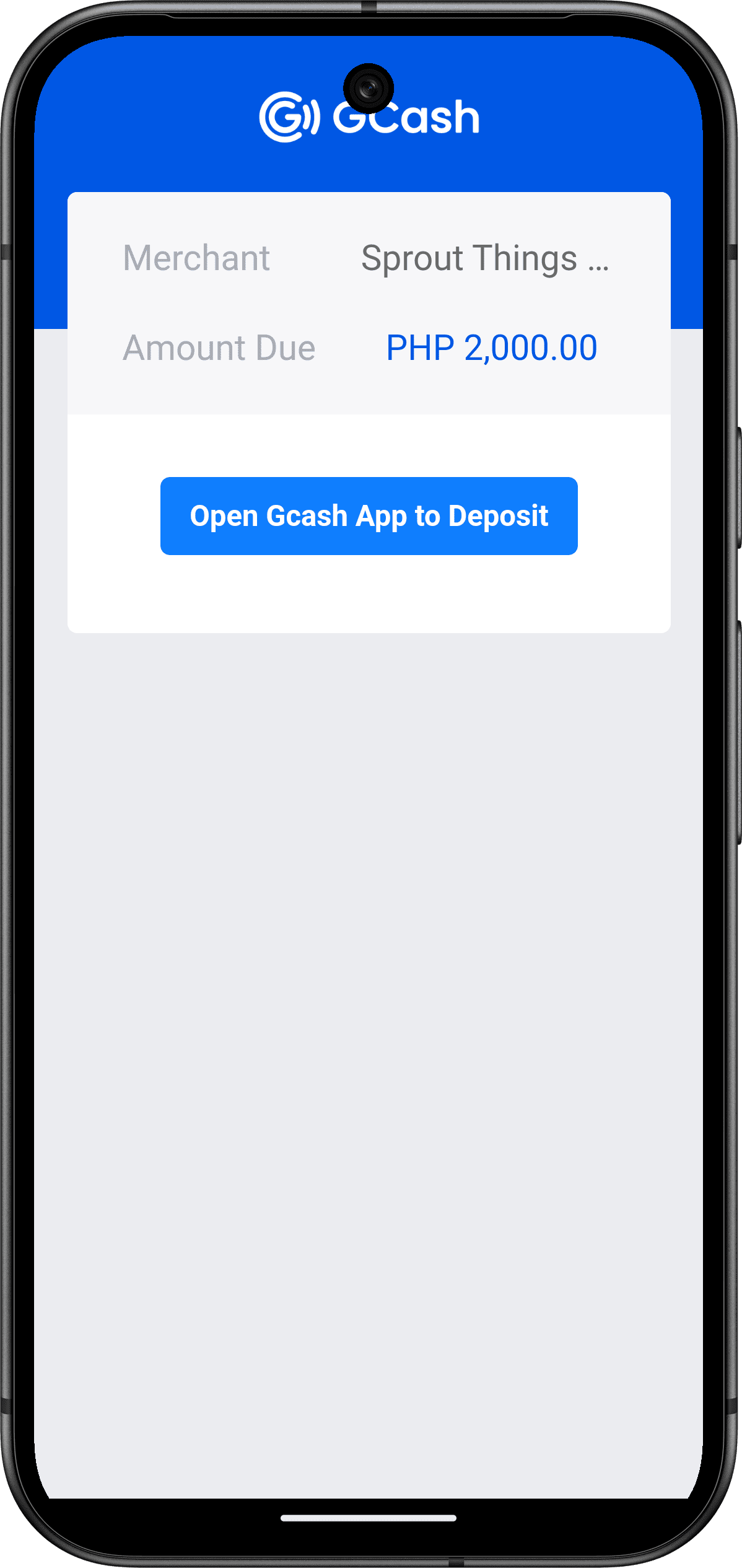
Step 4: Enter Your Deposit Amount
- Choose your desired deposit amount.
- Ensure you meet the minimum deposit requirement.
Step 5: Proceed to Payment
- Click “Proceed to Pay” to finalize the transaction.
- Follow the instructions to complete your deposit.
Step 6: Confirm Your Deposit
- After successful payment, check your PisoGame account balance.
- If the amount does not reflect immediately, wait a few minutes or contact customer support.
>> Stay Updated latest News and Blogs: PISOGAME

FOLLOW US ON